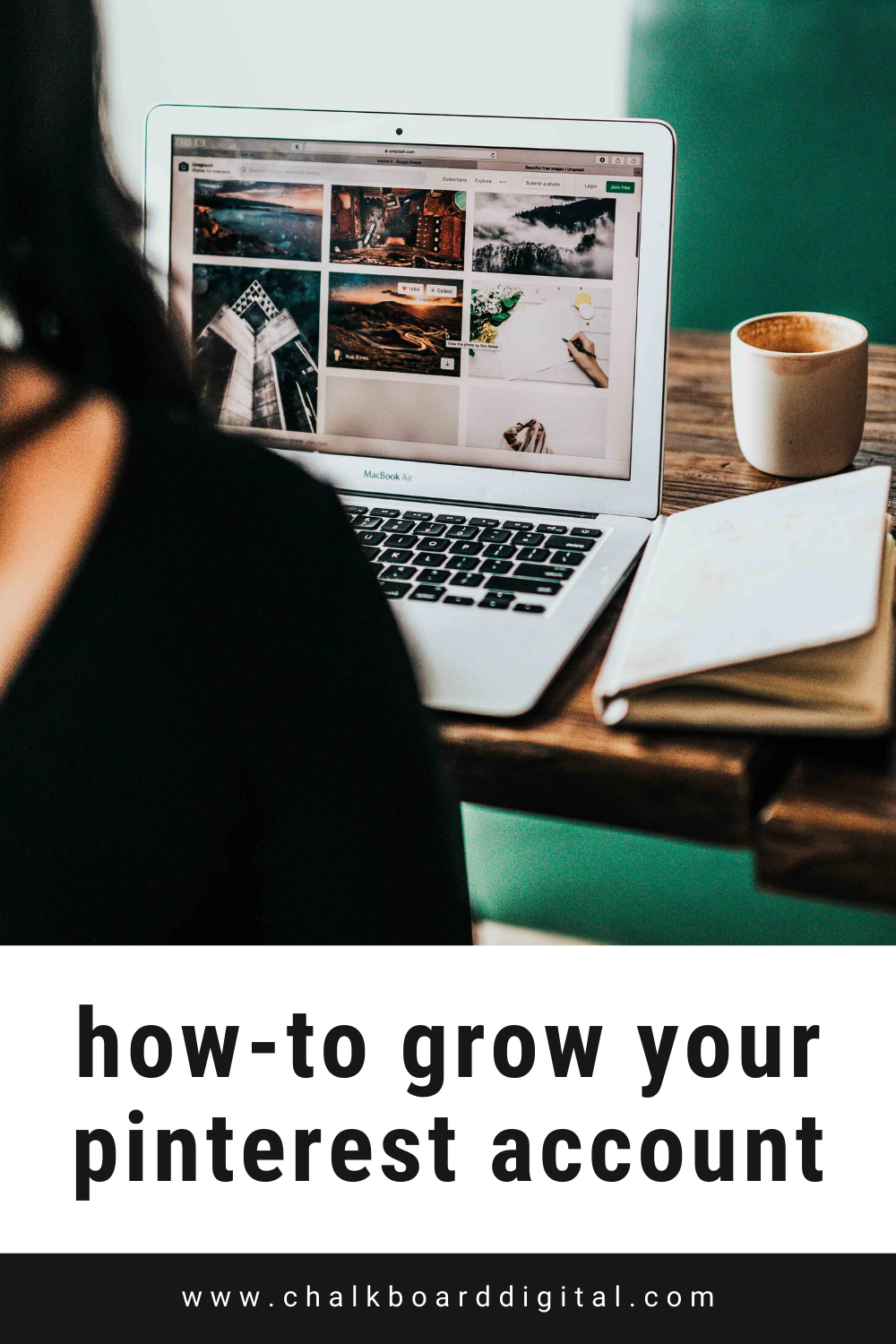6 Ways to Grow Your Pinterest Account
SEO is great, but Pinterest clicks can be faster and easier to come by. How? By ensuring you've got your account set up for success with pinnable pins. But how do you know if your Pinterest account is good to go? It doesn’t matter if you Pinterest account is new or old, these tips and putting them in place will grow your account. let’s get going with these Pinterest account growth hacks, shall we?.
Switch to a business account
If you're using an existing Pinterest account (totally fine), make sure you have it set to a business account. It will give you access to a range of analytics and tools, create pins in bulk and link other accounts. You can also brand your account with your business name, logo and choice of header, as well as work with members of your team.
Claim your website + socials
As soon as you switch to a business account, make sure you claim your website and any relevant social media accounts. The process is straightforward as long as you follow the prompts and instructions. When you've connected your accounts, you'll have an option to create pins automatically from an RSS feed and other handy tools.
Have some fun!
There are a lot of tips out there about how many of your pins should be yours and how many should be by others. But we've always had the most success when we continue to use the accounts for some personal pinning. It makes the accounts more active and increases the overall chances of it being found. Plus, Pinterest is fun, you shouldn't stop enjoying making whatever board you like. Don't think it's relevant to your business or brand? Easy, just make it a secret. Problem solved.
Add a title + description to every pin
One of the makes we made early on was to assume the Pinterest browser extension was completing the Pin Title and Description when it was saving to boards. Often, that's not the case. You should create the pin on the website of origin then edit the title/description on Pinterest as soon as you can. When we're pinning a new post (or pin) to our boards, we do this, then after it's fully optimised for search, we add to third party apps like Tailwind.
Have more than one brand pin template
Speaking of pinning your content, don't get stuck in having the same pin on every post. While consistency and branding are essential to the overall recognition and success of your account, people like options. At the moment, we have upwards of ten templates running on each of our accounts as well as continuing to pin any vertical images to ensure maximum exposure.
Use relevant images
Speaking of images, make sure the images you are pinning are relevant to the content. Pinterest uses image detection of some description to match the image contents and group them with other similar photos. Which means you don't want your pin about successful time management to get caught up with meal planning just because you used a picture of a family at dinner.
It's also worth mentioning that you should try to use your images over stock photos. Why? Because stock photos are a dime a dozen on Pinterest and will make your pin look like everyone else's pin. This happened to us when we used a client's image, that they also shared to Unsplash in their pin, only to find this image was a VERY popular choice for a Pinterest pin.
And those are some of the easiest and best ways to set up your Pinterest account for success. Whether it be new or old. Established or brand new. Got any tips for us? Come and find us on Instagram, let’s chat.